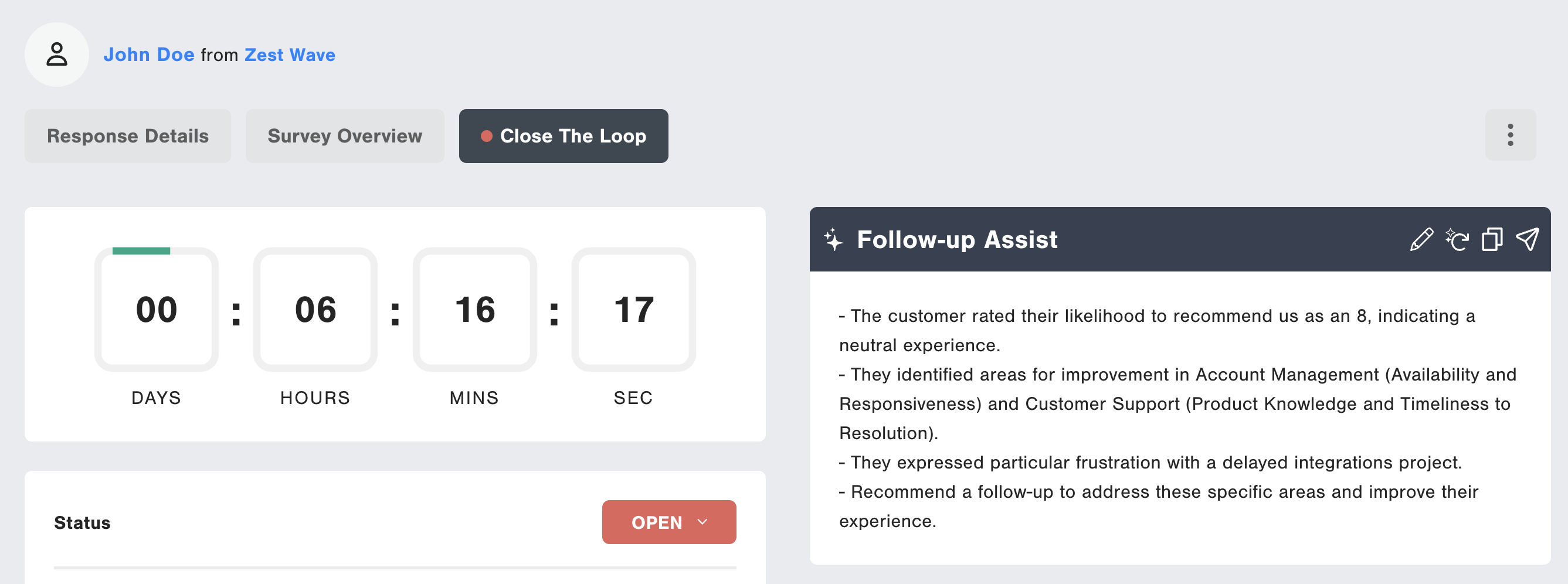TABLE OF CONTENTS
- Introduction
- Automatic vs. On-demand Suggestions
- Format Options
- Additional Features and Options
- Requirements & Availability
- Privacy
Introduction
Feedback can be hard to follow up on, especially for detractors. Gaige AI, our artificial intelligence engine, comes to the rescue, so you can be the superhero your customers need!
The Follow-up Assist feature helps analyse a survey response and generates a suggested follow-up message in real-time! This message is available for users in both in their inbox via the 'Close-the-Loop on-the-Go' feature and in the platform on the Survey Record Page of the individual.
The NPS Score, selected NPS Drivers, and NPS Comment of the respondent get used to generate the suggestion, in the language the survey was responded in.
Automatic vs. On-demand Suggestions
An AI suggestion will automatically be generated for any detractor survey response. On the Survey Record Page, the Case on the Close the Loop tab must be either Open, In Progress, or Closed to show the suggestion (it will not show for Cases in the "unset" status).
For all other survey responses (non-Detractors), a button will appear on the Survey Record Page under the Close the Loop tab, allowing the User to generate a Follow-up Assist AI suggestion on-demand. The Case on the Close the Loop tab must be either Open, In Progress, or Closed to show the button to generate a suggestion (it will not show for Cases in the "unset" status).

Generating On-demand Suggestions
To generate an on-demand suggestion, click the Generate Suggestion button.
Then choose your desired format (see below for the format options)
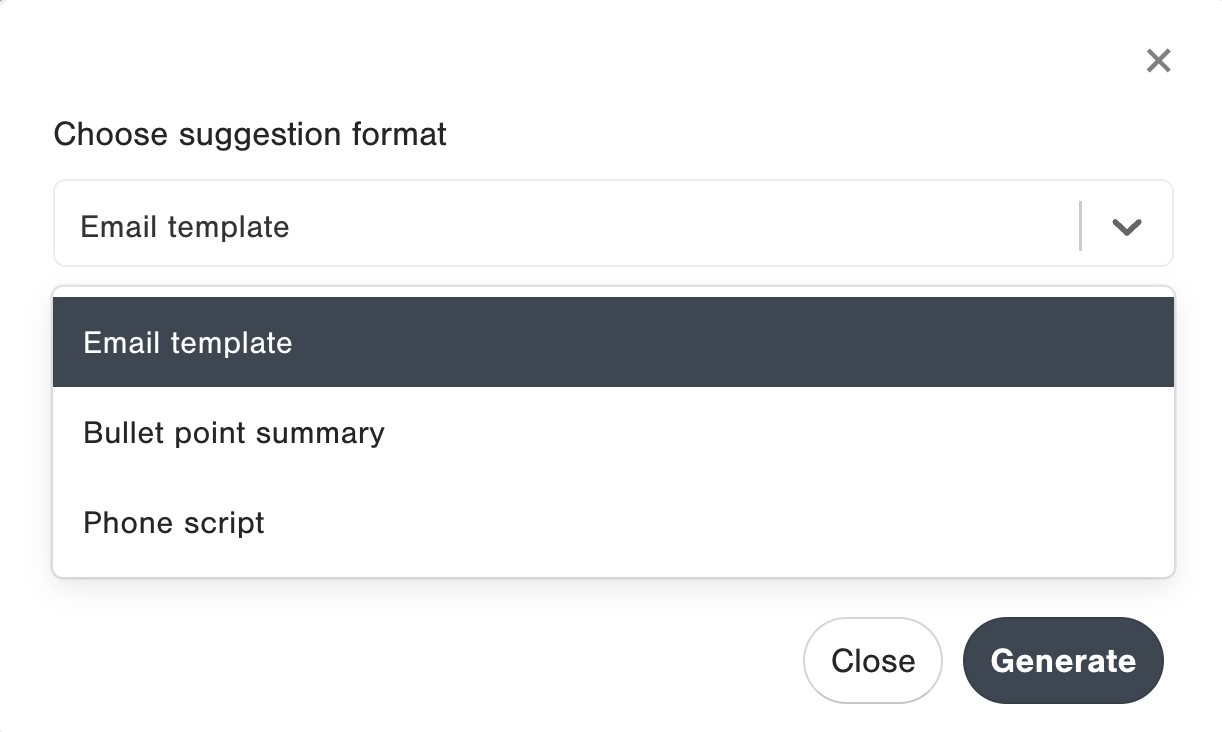
Provide additional instructions if desired, or proceed to click "Generate"

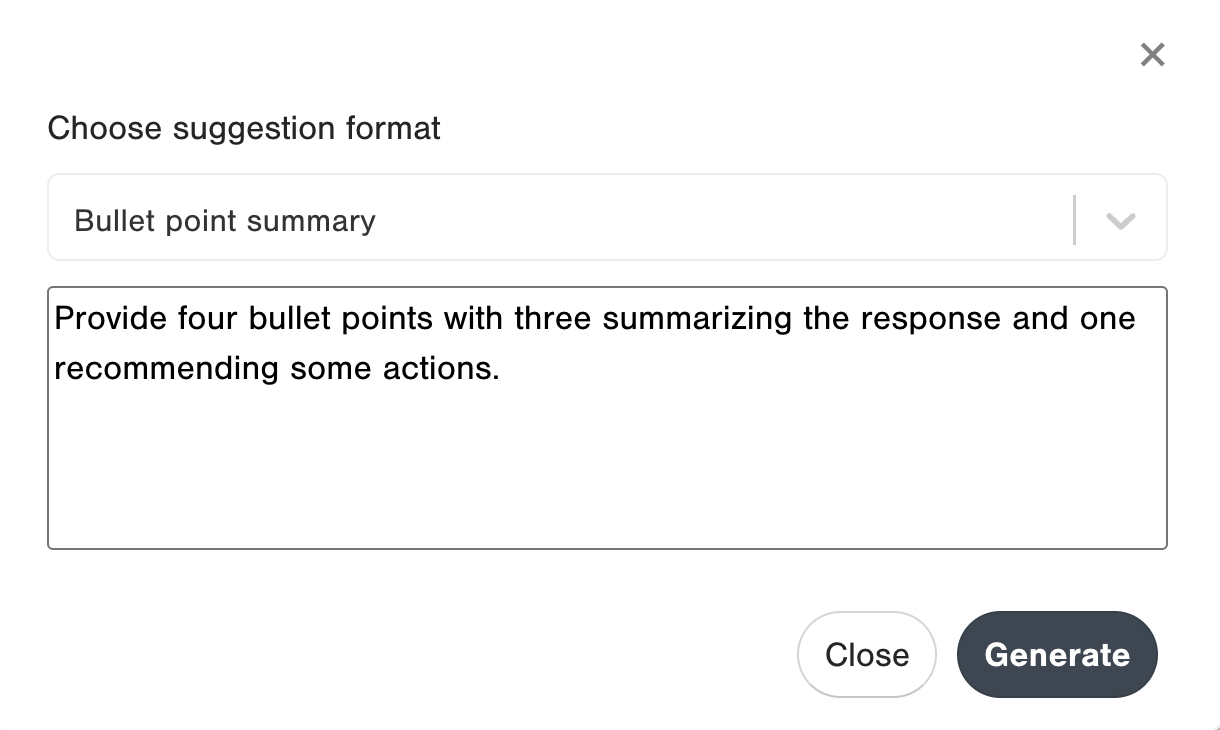
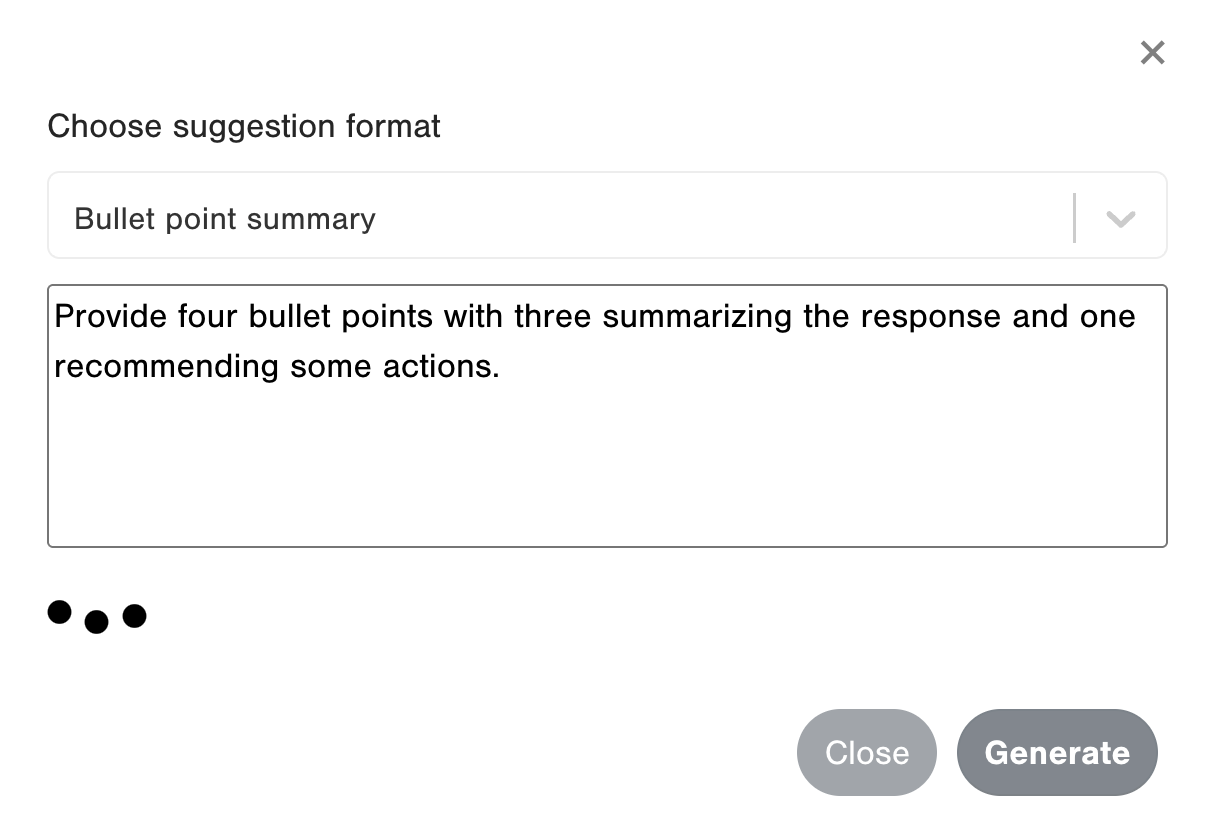
Once done processing, the AI suggestion or summary will appear:
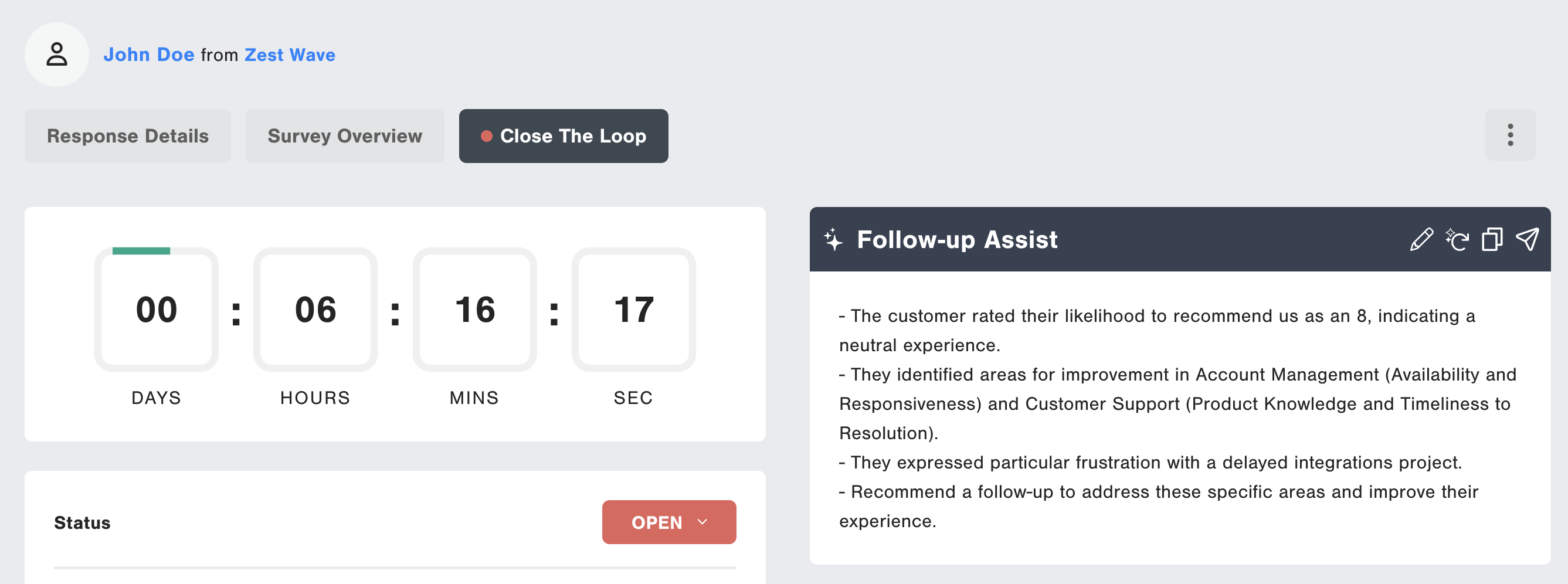
Format Options
In order to modify the default Format this is displayed in for your system, please open a support ticket or contact your Account or Implementation Manager.
Email Response Template
This format will generate a sample email response that a User can copy and paste and make minor modifications to in order to further personalize the follow-up.

- Click the Copy icon to copy the suggested text to your clipboard.
- Click the Send icon to open the suggested text in your default email client.
Bullet Point Summary
This format provides a quick and easily-digestible list of the main elements from the response, to allow for a consolidated summary that is helpful in a “general purpose” context, including for things like site visits or Business Reviews.

- Click the Copy icon to copy the suggested text to your clipboard.
- Click the Send icon to open the suggested text in your default email client.
Phone Script
This format will generate a sample phone script template that a User can use when conducting a follow-up phone call to the survey respondent.
- Click the Copy icon to copy the suggested text to your clipboard.
- Click the Send icon to open the suggested text in your default email client.
Additional Features and Options
Manual Edit
Click the "pencil" icon to manually edit the AI suggestion or summary.
Regenerate
Click the regenerate arrow icon to prompt the AI with additional instructions and regenerate the suggestion or summary using AI. Then either accept the changes, or rewrite your prompt, or you may exit/cancel altogether.
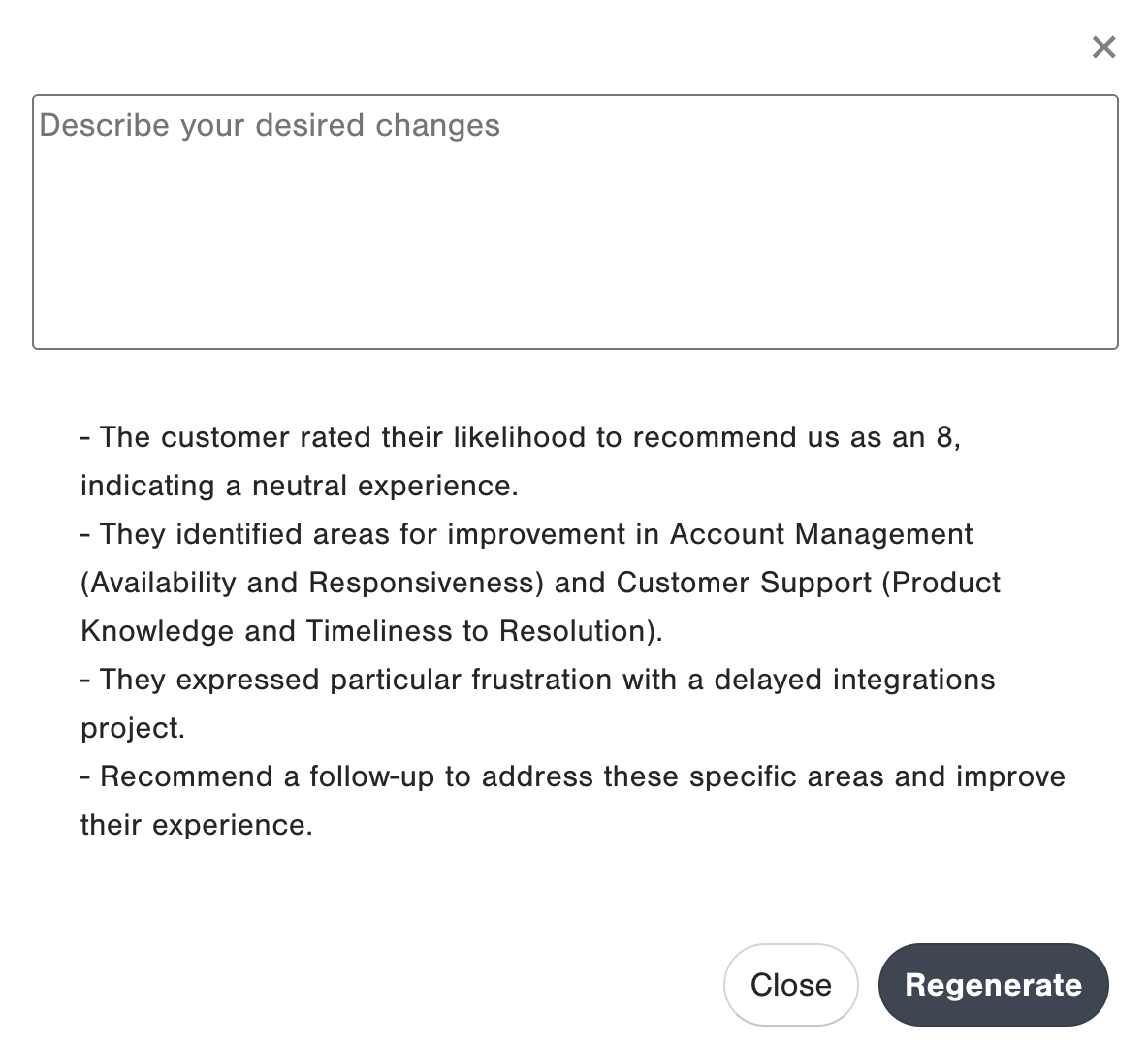
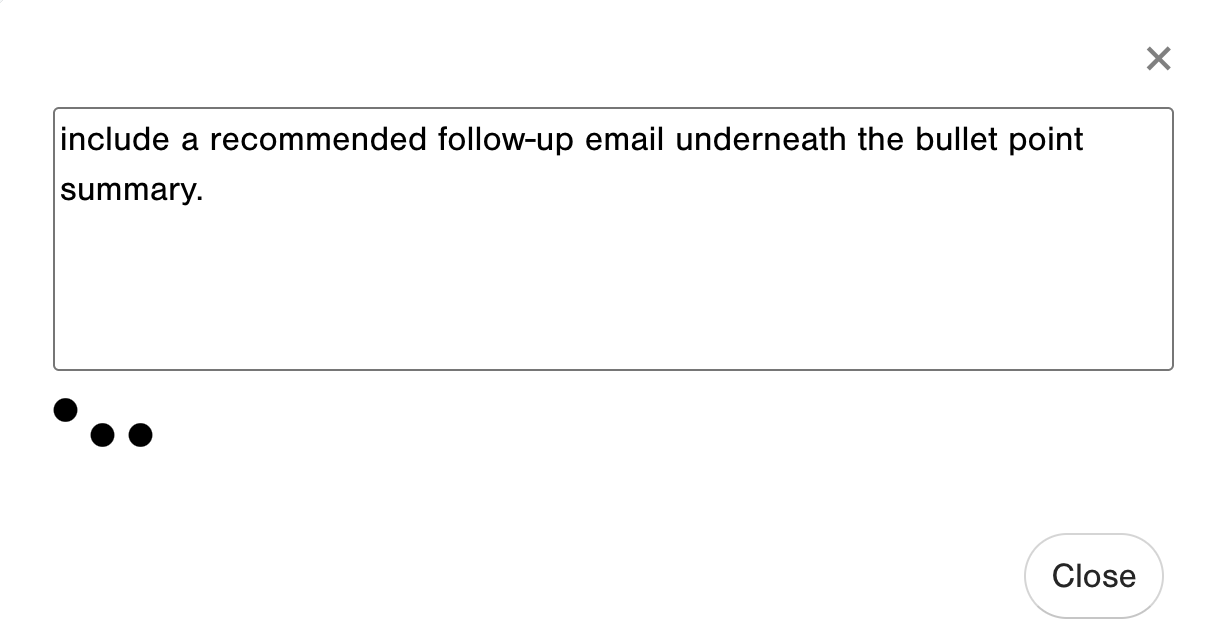


Copy
Click the copy icon to copy the entire text
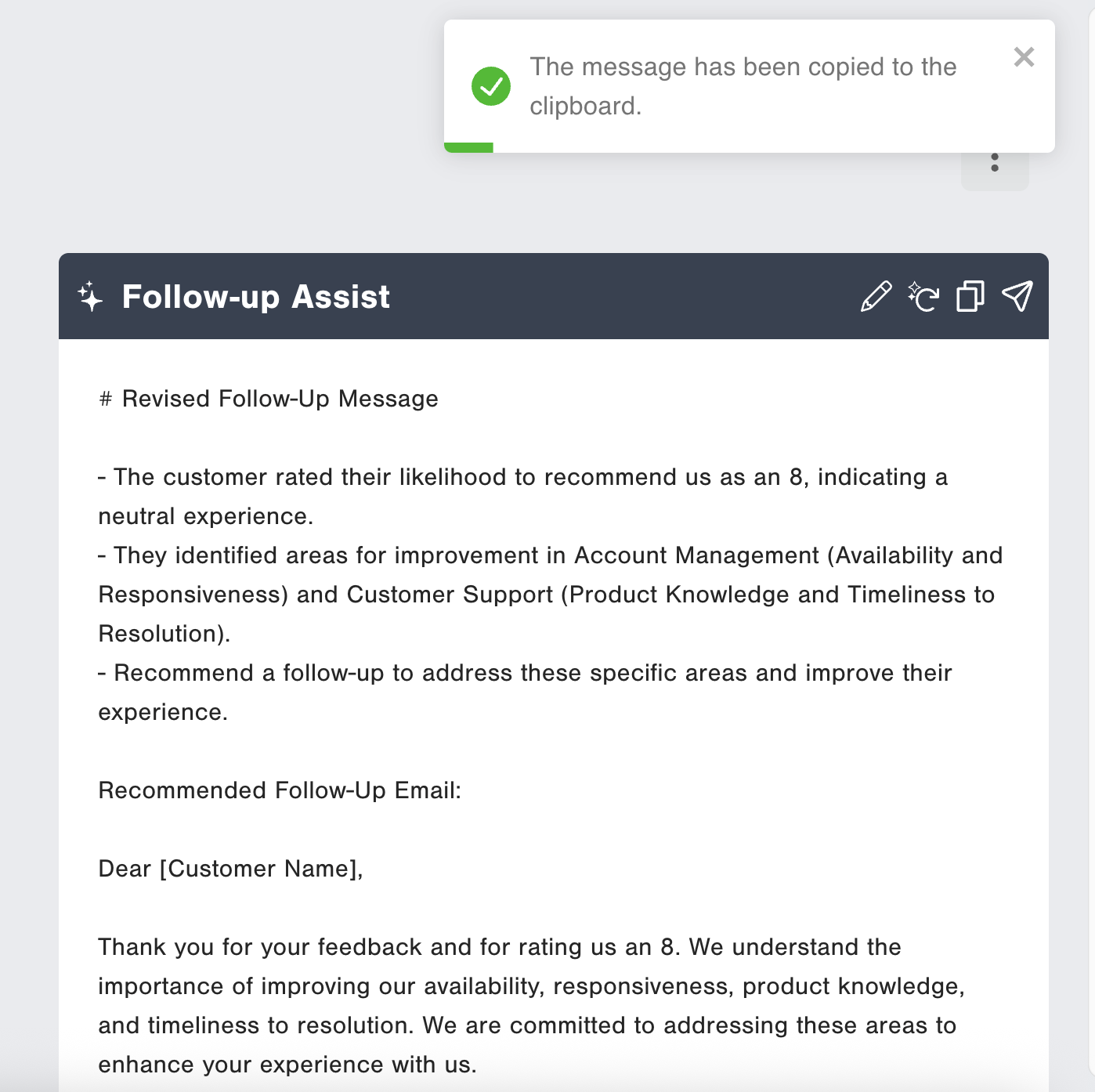
Open in Mailbox
Click the "send arrow" icon to open your mailbox with the AI suggestion already pre-filled in a draft message.
Requirements & Availability
- Follow-up Assist is available in 'Close-the-Loop on-the-Go' and the Survey Record Page.
- This feature is an add-on to your regular platform. Fill in the Request Form to reach out to our Sales team if you're interested.
- A response's Case needs to be in Open status for the suggestion to be visible.
The survey response must have at least 2 questions answered, for Gaige AI to read the response and activate Follow-up Assist.
A question is considered answered if at least 1 option is selected, or at least 20 characters have been written.
Applicable for all Survey Suite survey types - Campaign Surveys (Email, SMS, WhatsApp, and Personal Link Delivery Vectors), Pop-up Surveys, and Direct Link Surveys.
The Follow-up Assist recommendation is not available to be added to be shown directly on your Workflow - New response Email Alerts / Notifications sent to users.
The Follow-up Assist recommendation is available to extract from the system via API.
Privacy
The Privacy settings for Gaige AI Follow-up Assist, including any data that gets redacted such as personal identifiable information (PII) and business identifiable information (BII) are controlled by your System Admin.
- The provided information will not be used for training purposes by our AI partner.
- The NPS, NPS Drivers, or NPS Comment questions (and their answers) will be provided to our AI partner.
- Privacy and security are our highest priority. We’ve added more advanced technology to obfuscate both personal, as well as business (such as brand names, and commercial items) information before running it through the AI capability.